We’re thrilled to announce the release of our latest feature: Breakpoints and Step-by-Step Debugging!
When it comes to building integrations, debugging plays a crucial role. That’s why we’re constantly working to improve your experience. With breakpoints and step-by-step debugging, we’re making the process easier and more efficient.

But what exactly are breakpoints and step-by-step debugging, and how can they help you build integrations?
Breakpoints let you pause your integrations at specific points, allowing you to inspect data and identify any issues. By strategically placing breakpoints, you can quickly pinpoint problems and save time.
Step-by-step debugging takes it further, letting you run your integration one step at a time. This detailed approach helps you catch errors early and understand exactly how your integration works.
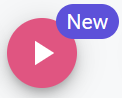
Access the new debugger directly from the designer by clicking this button
So, next time you’re debugging your integration, give breakpoints and step-by-step debugging a try. We’re here to make your integration and automation journey smoother and more enjoyable.
Happy debugging!
